# Homepage
# Login
Your facilitator should have provided you a URL to access MILO-ML via your web browser. Open this URL in your browser and you should be presented with a login screen as shown below.
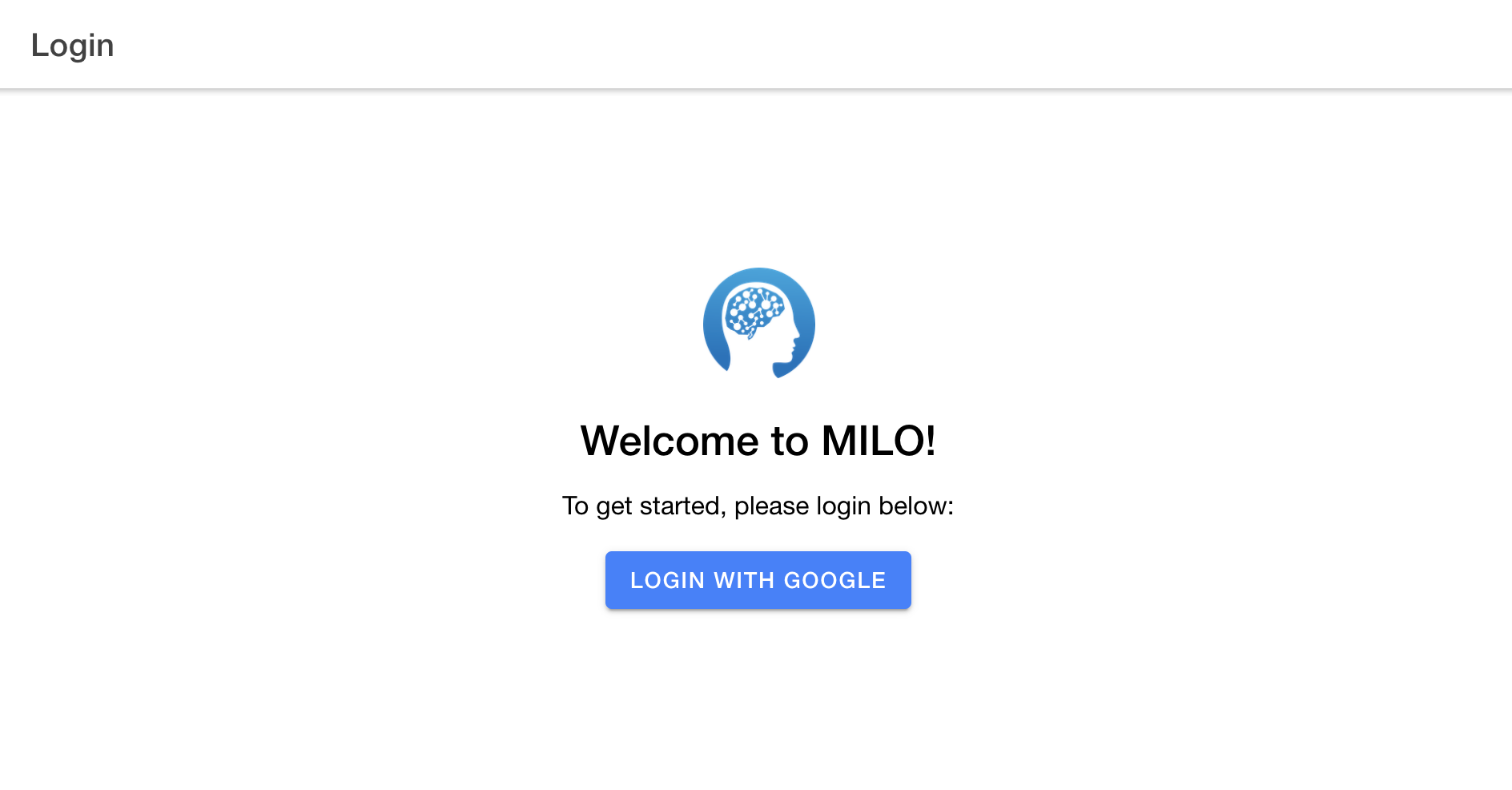
# Overview
Once you are logged in, you should be presented with MILO-ML’s home page as shown below.
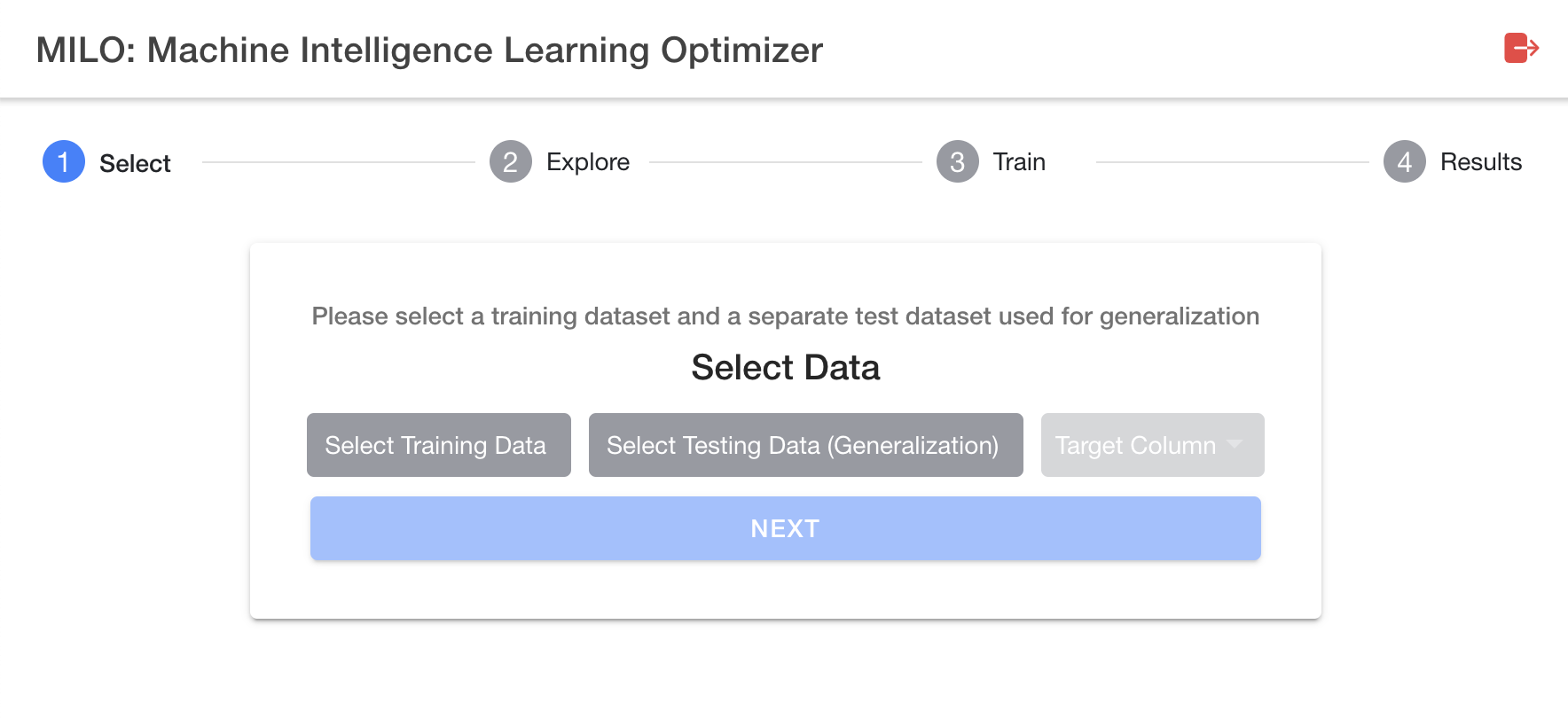
As noted earlier and depicted in the homepage view, MILO-ML’s user-friendly interface follows a simple and logical four step process (1:"Select" step allows the data and the target of interest to be selected and imported into the MILO-ML engine. 2:"Explore" step allows you to see the composition of the ingested data (raw evaluation) before any of the machine learning approaches have been applied to the dataset. 3:"Train" step is the brain of MILO-ML in which a large combination of ML components with a variety of unsupervised and supervised algorithms give rise to a very large number of unique ML pipelines (i.e., combinations of various algorithms, feature selectors, scalers, scorers, and hyperparameter searchers) to ultimately build and evaluate thousands of unique ML models. 4:"Results" step allows one to visualize the top performing models through its live table and corresponding graphs. Note: Within this "Results" page, one can also easily fix and deploy the ML models that meets ones needs to perform single or batch tests on new data or datasets, respectively along with its capability to easily perform additional testing (i.e., tertiary dataset testing). The "Results" page also allows one to fine tune the ML model of interest if needed.