# Run status
A complete MILO-ML run can take several hours to complete which may even be much longer if slower hardware or large datasets are being trained. While a run is completing, you will see a screen which shows all the pipeline combinations MILO-ML’s engine is performing. A sample of this "Wheel of pipelines" is shown below (which can be magnified to see the details of the various individual ML pipelines within the wheel).
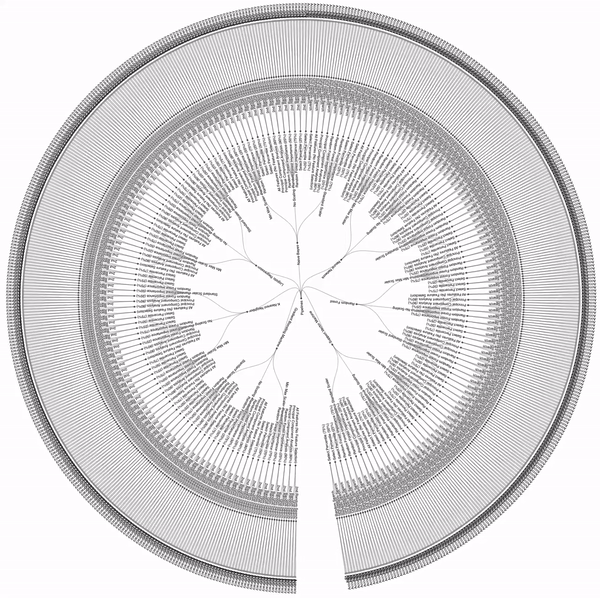
While a job is running you may also see all queued jobs by hitting the button in the top right corner which contains the three animated dots as shown below:
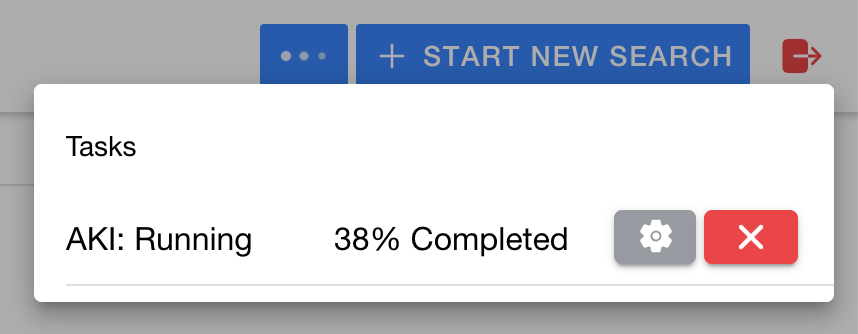
To cancel a run, hit the red button containing the X in the image above and you will be presented with a confirmation to cancel your job:
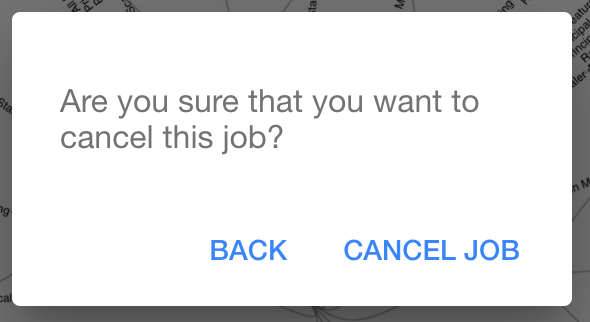
Once the training is completed, MILO-ML will automatically advance you to the "Results" page which will enable you to evaluate, fine tune or deploy the various models that meets your needs.