# Pre- and Post-Processing Tools
MILO provides a set of pre and post processing tools which allows users to more easily prepare and optimize their data for use within the MILO Auto-ML tool. These can be accessed from the MILO landing page (under Preprocessing Tools).
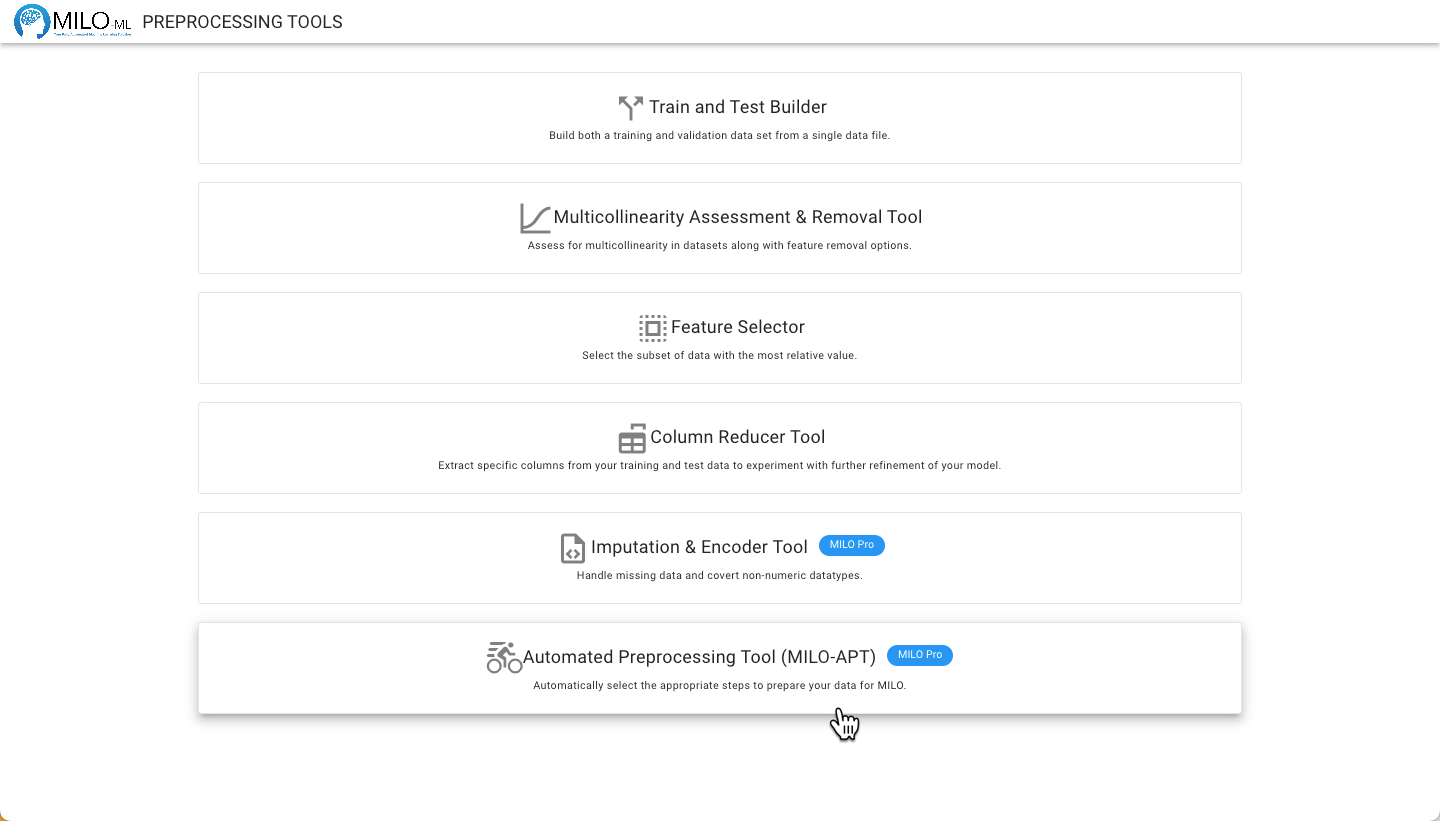
The tools include:
Train and Test Builder: Converting a single data file to the necessary two datasets (training / initial validation test and generalization test datasets when needed) that is required within the MILO Auto-ML tool.
Multicollinearity Assessment & Removal Tool: Allows you to observe and assess the correlations between the variables and to remove high correlates when deemed appropriate.
Feature Selector: As the name implies, this tool will allow you to assess and select the statistical contributions of the independent variables to the target/outcome variable through two different methods (an ANOVA F value approach and the Random Forest Importances method). This will allow you to visualize and select for the most significant features within your dataset when necessary.
Column Reducer Tool: Removes specific user-defined columns/features when needed.
Imputation & Encoder Tool: Allows you to iteratively impute missing values and encode non-numerical data into the numerical data. MILO Pro
Automated Preprocessor Tool: Combines all the tools into one smooth flow to prepare your data for MILO including segementation and imputation. MILO Pro