# Publish model
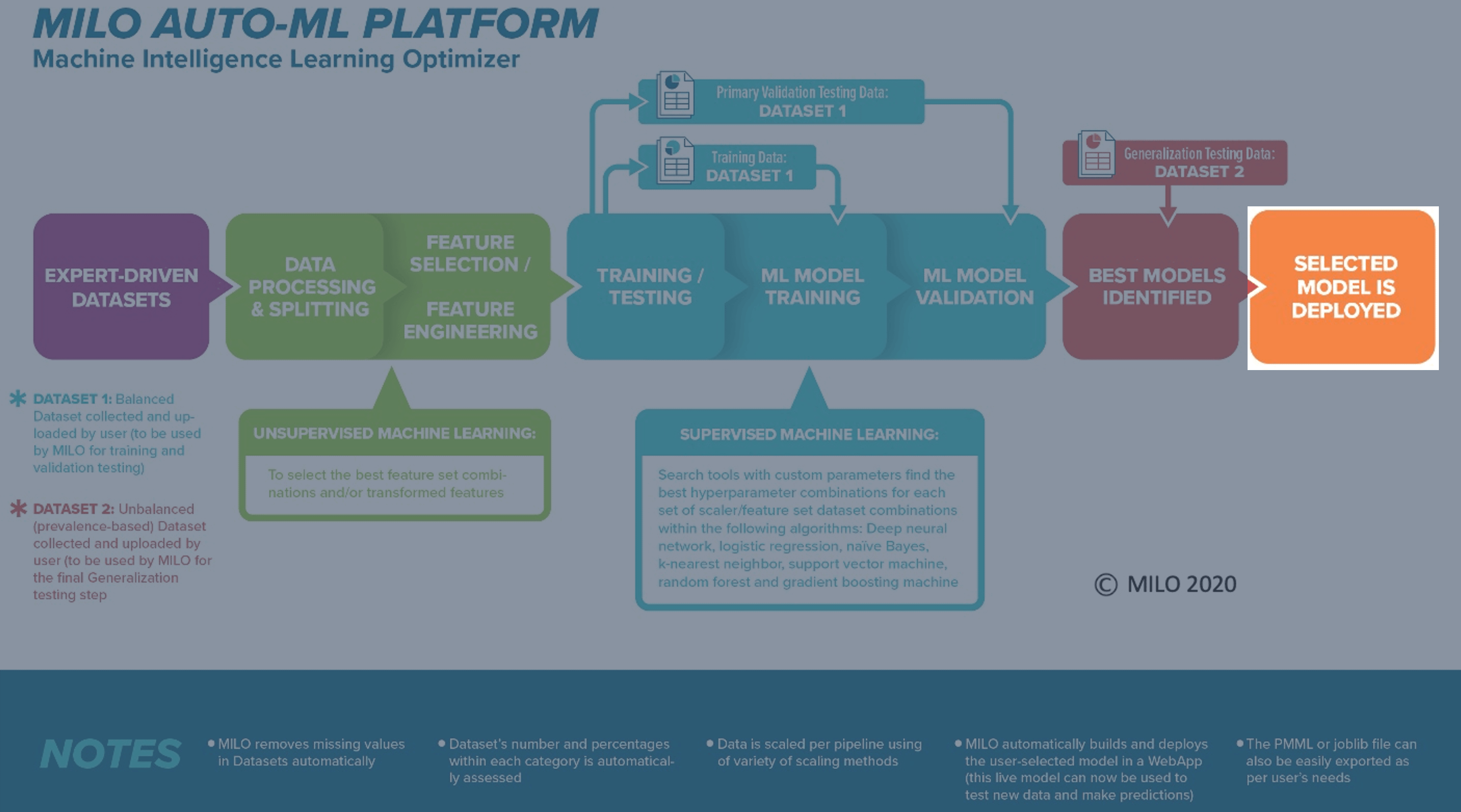
A published model allows users to visit a dedicated page for the model and perform tests against the model. Simply put, it is ready to use for making predictions on your MILO-ML homepage.
# Publish new model
You may publish a model from the Results page. Please follow those steps to publish a model.
# Access published model
When you successfully create a model, you will be provided a URL to access the published model. This will appear as follows:
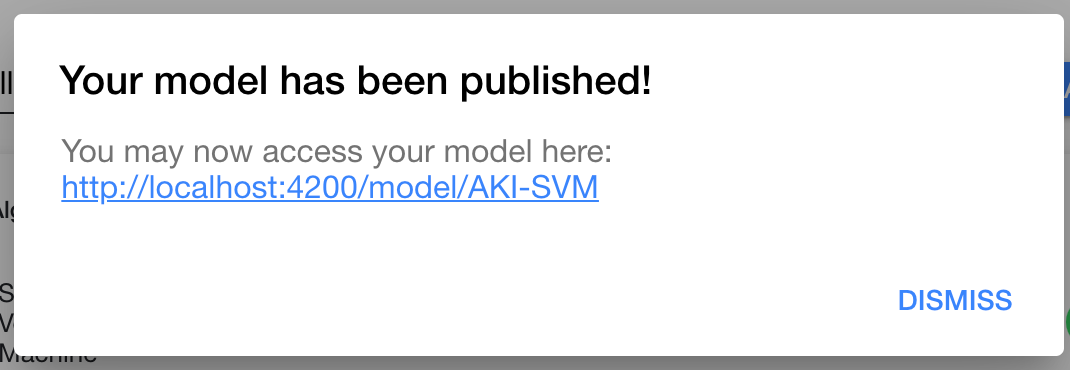
You will notice a link to access your published model which corresponds to the current host being used to access MILO-ML combined with model/<name> where <name> is the name of the published model you provided in the creation step. This is the URL you can provide to stakeholders to test the model published.
# Delete published model
Removing a published model can be done on the home page of the MILO-ML application (also referred to as Step 1).
If you have a published model, you will see a new section at the bottom of the page, shown below:
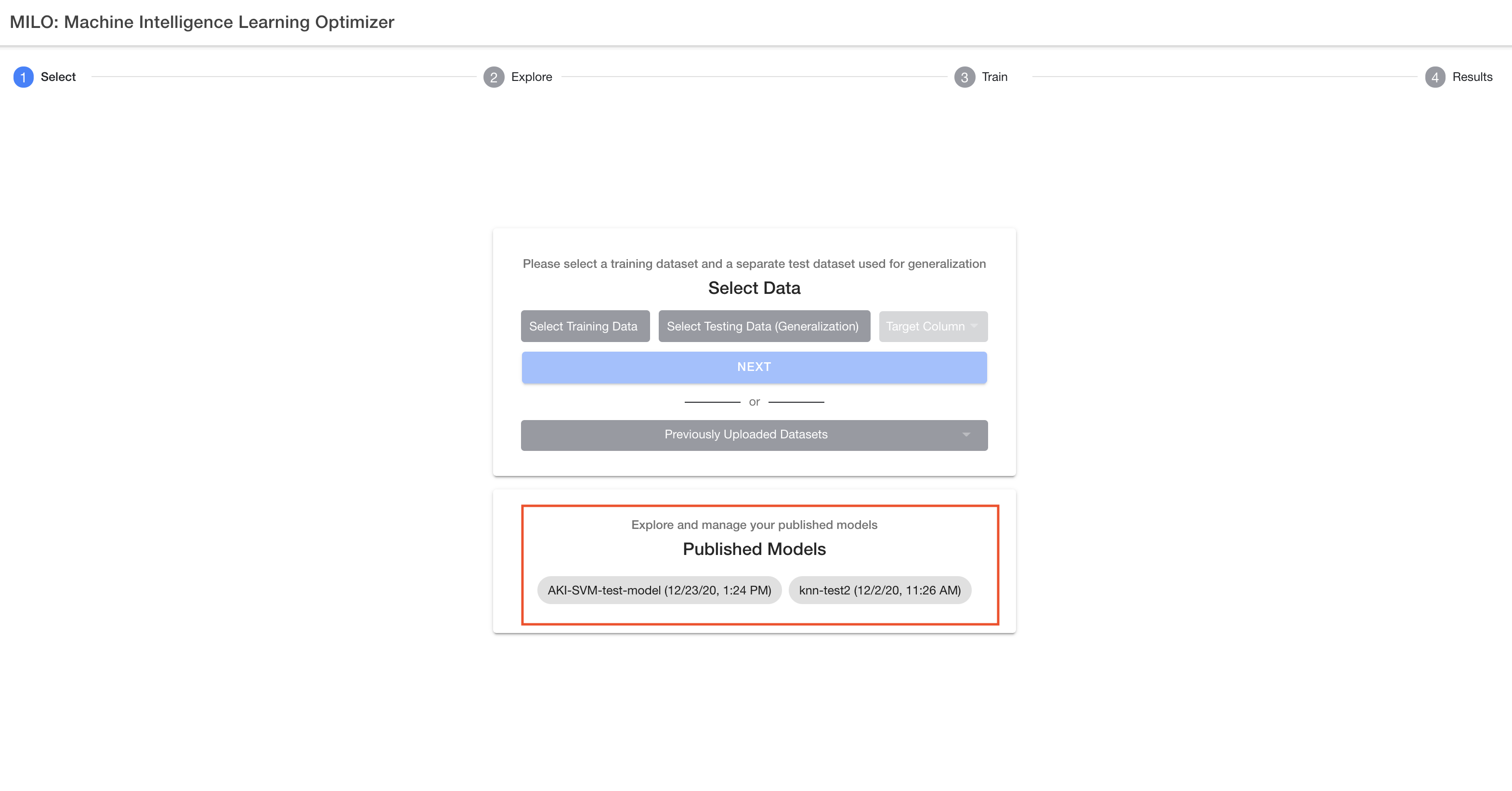
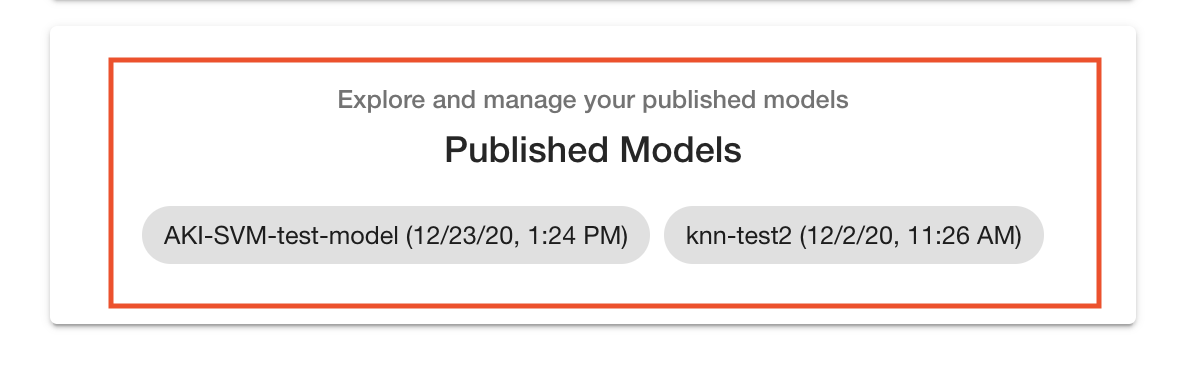
Clicking the name of the model allows you to manage the published model by presenting the following popup:
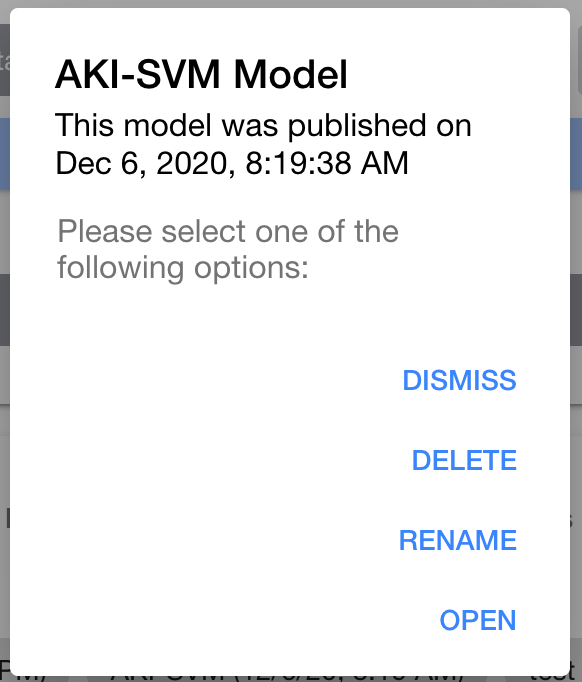
From here you may delete the published model, rename the model or open the model in a new tab.
← Test model Conclusion →